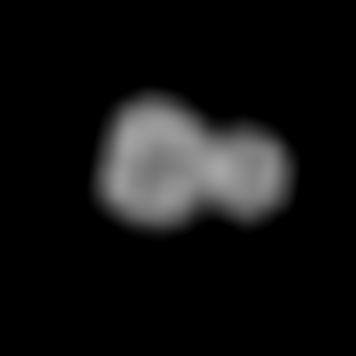
New Horizons and Ultima Thule
Just after midnight on January 1st, the New Horizons spacecraft will have its close encounter with the Kuiper Belt object Ultima Thule, also known as (486958) 2014 MU69. Since New Horizons flew by Pluto in July 2015 it has been preparing for this moment. Ultima Thule wasn’t even targeted until after the Pluto encounter was over, and it was only discovered in 2014.
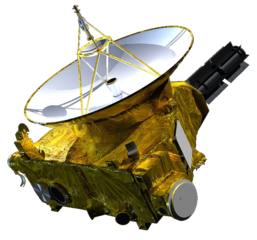
Of course, the next thing is simulating the encounter in Starry Night. The first problem here is that the mission path provided for New Horizons in Starry Night doesn’t extend to the present day. However, the JPL HORIZONS service can provide updated state vectors, which I have put into the attached file New Horizons.xyz.
To get the updated mission path of New Horizons into your SciDome, download this zip, open it, and copy “New Horizons.xyz” into this folder on your Preflight computer running SciDome Version 7:
C:\ProgramData\Simulation Curriculum\Starry Night Prefs\Sky Data\Space MissionsThis is a networked folder that exists on both Preflight and Renderbox computers, so the file only needs to be in one place in order to be accessible in both computers. If there is no “Space Missions” subfolder of this SkyData folder, you may have to create it. Although there will then be more than one version of the New Horizons file on your system, this one will take precedence.
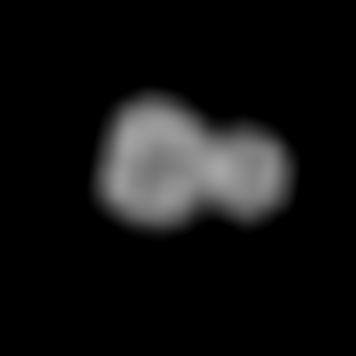
Next, we have to add Ultima Thule to Starry Night. I find the best way to do this is to right-click on the Sun and in the details window that pops up, select ‘New Asteroid…’ In the ‘Asteroid: Untitled’ window that pops up, enter the following data, which comes from the Minor Planet Center at Harvard:
Name: Ultima Thule
Mean Distance: 44.581400
Eccentricity: 0.041725
Inclination: 2.4512
Ascending Node: 158.9977
Arg of Pericentre: 174.4177
Mean Anomaly: 316.5508
Epoch: 2458600.5Exit this window and answer the prompt, ‘Do you want to save changes…?’ with yes. The next time you quit Starry Night, this new object will be saved into a file called “User Planets.ssd” that lives on your Preflight computer, but is not automatically networked to the Renderbox. In order to get it to live on the Renderbox, you have to find “User Planets.ssd” and copy it into part of the Sky Data folder we looked at above.
Locate ‘User Planets.ssd’ in the following folder:
C:\Users\SPITZ\AppData\Local\Simulation Curriculum\Starry Night Prefs\Preflight\Verify that this file was last modified on the date you are doing this work.
The destination the file should be copied to is:
C:\ProgramData\Simulation Curriculum\Starry Night Prefs\Sky Data\If there is an older version of ‘User Planets.ssd’ in the destination, better save it to a safe location, just in case.
The Ultima Thule encounter could be a strange one. Pluto is about as big as the United States, from the 49th parallel to the Rio Grande, but Ultima Thule is only about as big as Nantucket Sound. Its shape has been worked out from occultations, and it looks elongated, not round. You can get more data about the mission to share from this blog entry from Emily Lakdawalla at the Planetary Society.
You can run a simulation of the encounter on your phone with the free Pluto Safari app from Simulation Curriculum, our partners in developing Starry Night Dome and The Layered Earth Dome for SciDome planetariums.
